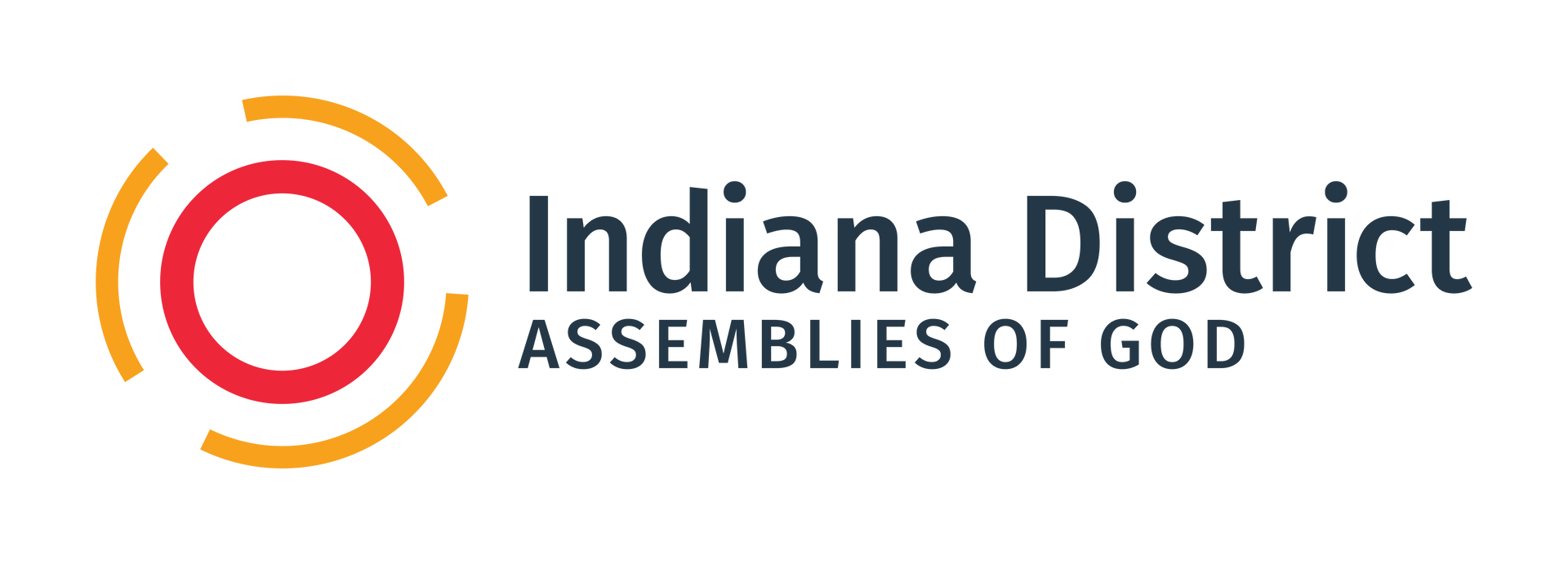ISOM Internship
All students who plan to apply for ministerial credentials must complete an internship for each level that they complete.
TO CREATE A STUDENT ACCOUNT, YOU WILL NEED TO USE A
DESKTOP/LAPTOP INSTEAD OF A MOBILE DEVICE.
ALSO, USE GOOGLE CHROME AS YOUR BROWSER.
Steps To Apply
- Visit the Berean School of the Bible website
HERE.
- Scroll down on the page to "Explore Our Programs"
- On the Berean School of the Bible button, click "Learn More."
- Click on “Apply Now” on the center of the page.
- At the top of the page, select "Login." This will bring up an account box. Follow the steps provided to create your account for future use.
- If you are creating a new account, you will receive an email with instructions on how to create a new account.
- Once you have successfully logged into your account, select "Marketplace."
- Choose one of the following Levels and then the internship:
Level One (Certified Minister) ... Choose MIN 191 - The Beginning Ministerial Internship
Level Two (Licensed Minister ... Choose MIN 291 - The Intermediate Ministerial Internship
Level Three (Ordained Minister) ... Choose MIN 391 - The Advanced Ministerial Internship
- The course fee is $95.00.
- Internships are active for six months from the day you register for the course.
- If additional time is needed, there is a $20.00 fee that you will pay to Global University. Please note that courses will remain active up to one year past the original start date.
- If you have questions, please contact US Student Services at 1-800-443-1083, (option 4).
- A transcript or record of completion will be available from Berean School of the Bible at the end of the internship after you request it be sent to the Credentialing Department.